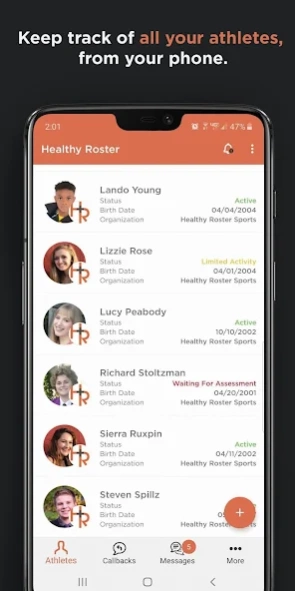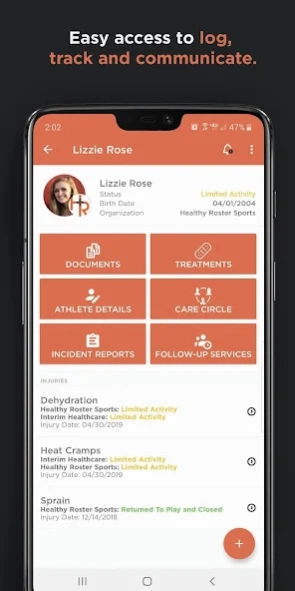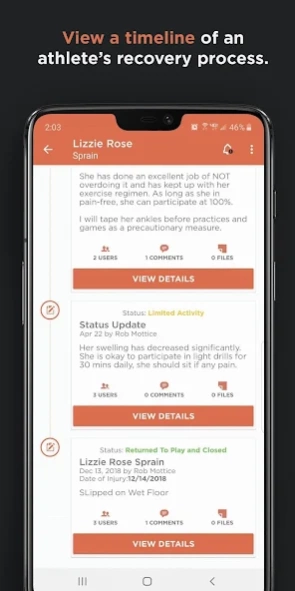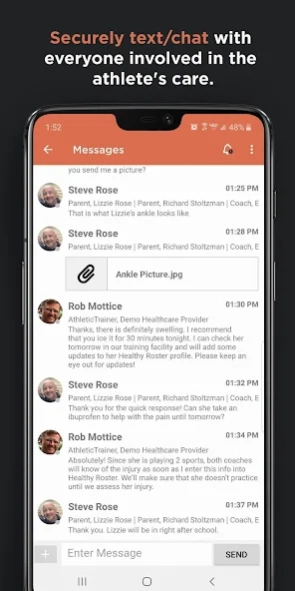Healthy Roster 6.0.11
Free Version
Publisher Description
Healthy Roster - Provides Athletic Trainers with better mobile documentation and communication.
Healthy Roster enables athletic trainers to provide better care to their athletes and prove value for their sports medicine department.
+ True Mobile Documentation
+ HIPAA-compliant Communication (text/video)
+ Mobile Form Management
+ Referral Management
+ Research-level Reporting
+ EHR Integration
For Athletes, Parents & Employees: Healthy Roster is your go-to platform for securely communicating with your athletic trainer. Stay up-to-date on injuries and return to play protocols. Have a question for your AT? Use our HIPAA compliant messaging feature to chat with your athletic trainer, loop in coaches, and even jump on a video chat if necessary. Need to upload a form? We have an in-app scanner so you can attach a document to your profile quickly and securely.
*You must be invited by your healthcare provider to access Healthy Roster.
About Healthy Roster
Healthy Roster is a free app for Android published in the Health & Nutrition list of apps, part of Home & Hobby.
The company that develops Healthy Roster is Healthy Roster, LLC. The latest version released by its developer is 6.0.11.
To install Healthy Roster on your Android device, just click the green Continue To App button above to start the installation process. The app is listed on our website since 2024-04-08 and was downloaded 1 times. We have already checked if the download link is safe, however for your own protection we recommend that you scan the downloaded app with your antivirus. Your antivirus may detect the Healthy Roster as malware as malware if the download link to com.healthyroster.virtualathletictrainer is broken.
How to install Healthy Roster on your Android device:
- Click on the Continue To App button on our website. This will redirect you to Google Play.
- Once the Healthy Roster is shown in the Google Play listing of your Android device, you can start its download and installation. Tap on the Install button located below the search bar and to the right of the app icon.
- A pop-up window with the permissions required by Healthy Roster will be shown. Click on Accept to continue the process.
- Healthy Roster will be downloaded onto your device, displaying a progress. Once the download completes, the installation will start and you'll get a notification after the installation is finished.